AI-powered image editing is in high demand on Fiverr. This guide will walk you through every step, from setting up your account to delivering quality work. Start with smaller orders, and with consistent effort, you can grow your gig to earn over $1,000 per month or even more!
For tailored advice, feel free to consult our AI chatbot throughout each step!
Quick Start Guide – Steps Overview
- Analyze the Gig Opportunity – Look at high-demand services and average prices.
- Set Up Your Fiverr Account – Create a professional seller profile.
- Create Your Gig Presentation – Set up pricing, descriptions, and portfolio samples.
- Master the AI Tools – Practice with Canva or DALL-E to build your skills.
- Estimate Earnings – Track how your earnings grow as your reputation improves.
- Launch and Promote Your Gig – Share your Fiverr gig to gain visibility.
Step 1: Analyzing the Gig Opportunity
Top gigs on Fiverr offer services like background removal, photo enhancement, and flaw correction. The most successful gigs earn thousands monthly. By offering similar services and building reviews, you can tap into this market.
Prices typically range from $20 to $50 per gig. Many sellers offer three-tier pricing to cater to different budgets, giving clients more flexibility while helping you increase earnings through premium options.
Need help analyzing gig opportunities? Our AI chatbot can provide personalized advice.
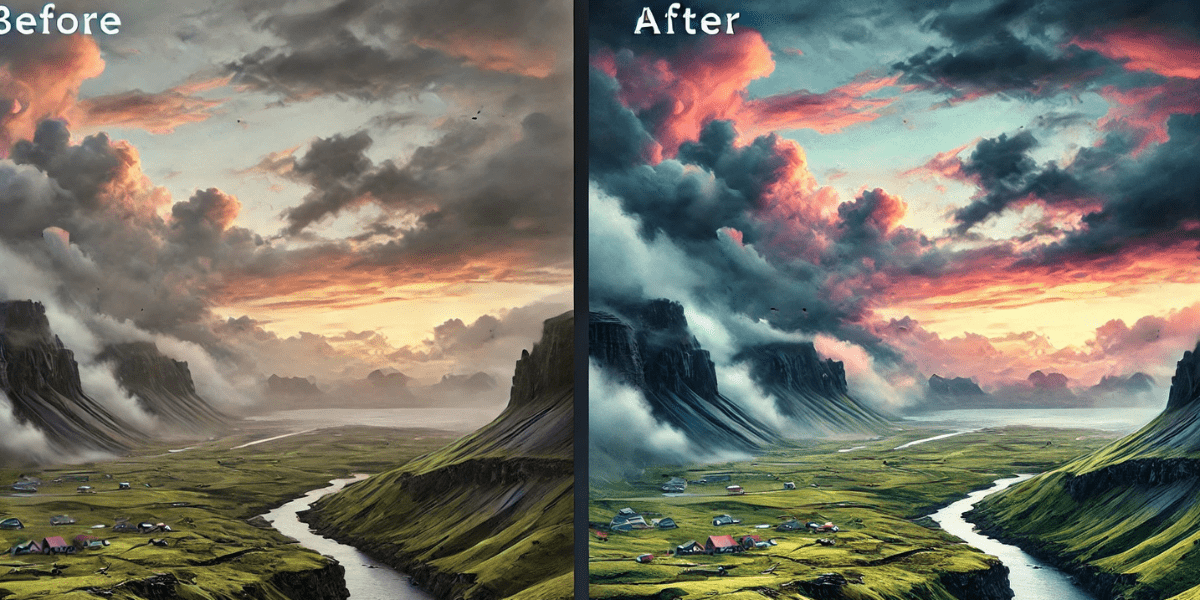
Step 2: Setting Up Your Fiverr Seller Account
Create your seller account on Fiverr. Complete your profile with a professional photo and description. Mention your expertise in AI image editing to build credibility. A complete profile will help you attract more clients as you gain reviews.
Looking for guidance on setting up a profile? Chat with our AI for tips.
Step 3: Creating a High-Impact Gig Presentation
Here’s how to create a competitive gig presentation:
- Choose a clear, attractive gig image (e.g., a before-and-after image showing your AI skills).
- Write a clear title like, “I will enhance photos, remove backgrounds, and retouch images using AI.”
- Write a detailed description, including services like background removal, flaw correction, and color adjustments.
- Set up pricing tiers to increase your earnings.
- Add an FAQ section to address common client questions, like “What types of images can you edit?”
Want more ideas on making your gig stand out? Chat with our AI for creative suggestions.
Step 4: Mastering AI Tools Before Going Live
Use tools like Canva or DALL-E to practice background removal, color adjustments, and filters. This ensures you can deliver high-quality work and handle various client requests with confidence.
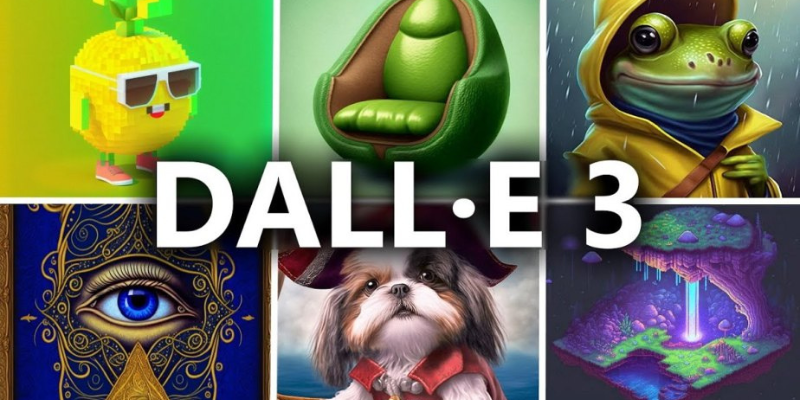
Need help learning the tools? Chat with our AI for tutorials and more.
Step 5: Setting Realistic Earnings Expectations
In your first month, you might earn around $300 with lower pricing and initial clients. As you gain reviews, your gig will grow and your earnings will increase.
Not sure about your earning potential? Ask our AI for guidance on realistic expectations.
Step 6: Launching Your Gig and Attracting Clients
Once you feel confident, publish your gig on Fiverr and promote it through social media or online communities to gain visibility.
For tips on promoting your gig, chat with our AI for customized strategies.
Ready to Earn with AI? Start Your Journey Today!
Follow this guide and unlock the potential of AI to earn a reliable income on Fiverr. Our embedded AI assistant is here to support you every step of the way!

